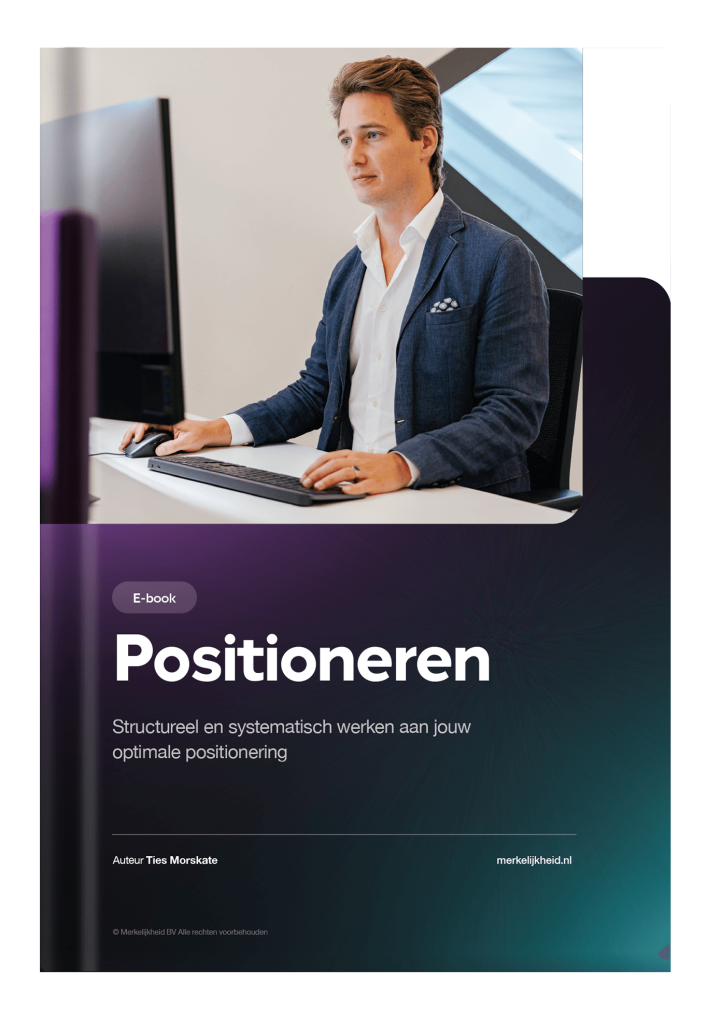What is the LinkedIn Insight Tag and how does it help your campaigns?
What is the LinkedIn Insight Tag?
The LinkedIn Insight Tag is a piece of code you place on your website to track the behavior of your visitors. It collects data about visitors who interact with your LinkedIn ads. For example, it measures demographic information such as age, job title, and location, as well as actions like filling out a form, clicking on links, or viewing specific pages. By gathering this information, you gain better insight into how your campaigns perform and can make targeted improvements to reach your audience more effectively.
How does the LinkedIn Insight Tag work?
The LinkedIn Insight Tag is a piece of code placed on your website that tracks your visitor’s behavior. When someone visits your website, this code is activated and collects data, such as demographic details (e.g., job title, company, and location), pages visited, and actions taken. This might include filling out a form, clicking a link, or completing a purchase. Additionally, the tag tracks whether visitors have seen or clicked on your ads. The collected data is sent to your LinkedIn account, where you can analyze how your campaigns perform and what actions visitors take.
How do you install the LinkedIn Insight Tag?
Installing the LinkedIn Insight Tag is straightforward and requires just a few steps. You can add the code to your website’s source code or use a tool like Google Tag Manager. LinkedIn provides a guide to validate the installation and ensure the tag is working correctly. For comprehensive and accurate data collection, it’s recommended to place the tag on all pages of your website, giving you a complete overview of visitor behavior.
Why should I use the LinkedIn Insight Tag for my campaign?
The LinkedIn Insight Tag is a valuable tool for businesses using LinkedIn ads. By placing the tag on your website, you gain detailed insights into who your ads are reaching and what actions they take. This information allows you to better tailor your campaigns to your audience and apply strategies like retargeting for visitors who have already been to your website. With these insights, you can optimize your ads, leading to more conversions and a higher return on investment (ROI).
How can I track the performance of the LinkedIn Insight Tag?
To ensure the LinkedIn Insight Tag is working correctly, you can view the collected data in your LinkedIn Campaign Manager. Here, you can monitor your ad performance, such as the number of conversions, clicks, and impressions from users who interacted with your site. Additionally, you can use the ‘conversion tracking’ feature in your LinkedIn account to see what actions visitors took after viewing or clicking on your ads. This provides detailed insights into your campaign’s effectiveness and helps verify that the tag is installed correctly, and the data is being collected accurately.
How do I comply with privacy and data usage regulations?
When using the LinkedIn Insight Tag, it’s important to comply with privacy laws, such as the General Data Protection Regulation (GDPR). Ensure that you inform your visitors about the use of cookies and data collection through a privacy policy. You can also add a cookie banner that allows visitors to give consent before the tag collects any data. LinkedIn provides a guide on how to use their tools in a way that adheres to privacy regulations.
Is the LinkedIn Insight Tag free to use?
Yes, the LinkedIn Insight Tag is completely free to use. There is no cost to install the tag on your website and collect data. This makes it an accessible tool for businesses of all sizes. However, keep in mind that using the tag within LinkedIn campaigns requires an advertising budget. Nonetheless, the tag itself provides valuable insights at no cost, helping you optimize your ads and improve your marketing results.