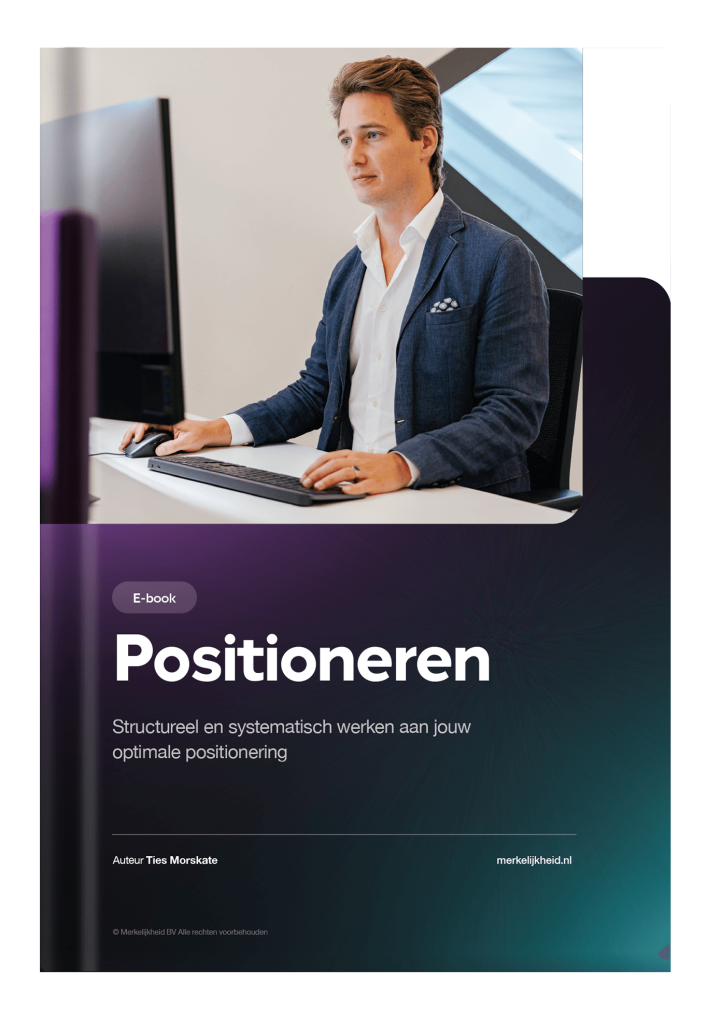Assembling a LinkedIn target audience: Strong leads and results

LinkedIn: The platform for your business audience
LinkedIn is the platform where companies and individuals come together to network, share knowledge, and seize business opportunities. What makes LinkedIn unique is its access to a vast, business-oriented audience. With over 900 million users worldwide, many of whom are decision-makers and professionals, it is a powerful channel for creating target audiences. This makes LinkedIn perfect for B2B marketing, as you can directly connect with businesses and the decision-makers within those organizations.
What makes a good LinkedIn target audience?
But how do you reach those business professionals who are crucial for your company? LinkedIn provides handy filters to refine your audiences, such as job titles, industries, experience levels, and even specific companies. These filters enable you to target your ads and content precisely to the professionals important for your marketing goals. An effective LinkedIn target audience meets several key criteria:
- Relevance: Focus on professionals who fit your ideal customer profile and are likely interested in your offering.
- Focus: Keep your audience specific enough to deliver a clear and targeted message, but ensure it is large enough to reach a sufficient number of people.
- Size: LinkedIn recommends creating an audience of at least 300 people. This ensures your campaigns have enough reach to be visible and achieve results.
Different audiences on LinkedIn
LinkedIn offers various ways to assemble your ideal audience, from retargeting existing customers to reaching new professionals with targeted filters. Depending on your marketing strategy, you can choose from three key audience types, each with unique benefits and applications:
- Matched Audiences: Matched Audiences are audiences you build based on data you already have. A key tool for this is the LinkedIn Insight Tag. This small piece of code placed on your website collects data about your visitors. For example, you can target people who have visited specific pages. Based on this behavior, you can show targeted ads on LinkedIn to re-engage these visitors. This approach is ideal for retargeting because you reach people who have already shown interest in your company. Additionally, you can upload email lists to show ads to existing customers or leads or use Lookalike Audiences to reach similar new professionals.
- Custom Audiences: With Custom Audiences, you assemble a completely tailored audience using LinkedIn’s advanced filters. For example, you can filter by location, job title, industry, or company size. This type of audience is perfect for targeting a specific group of professionals who don’t yet know your brand, for instance, to promote a new product or raise brand awareness.
- LinkedIn Ads Audiences: LinkedIn Ads Audiences, also known as predefined audiences, are preassembled groups you can easily select. They are based on standard criteria such as industry, experience level, or job title. This type of audience is ideal for broader awareness campaigns, where you want to quickly reach a large audience without investing much time in building the audience yourself.
Step-by-step: How to assemble a LinkedIn audience
Creating a target audience on LinkedIn may seem complicated, but with the right approach, it’s simple and effective. Use this step-by-step guide to assemble your ideal audience and maximize your campaigns:
Step 1: Define your marketing goals
The first step is determining what you want to achieve with your campaign. Without a clear goal, you risk creating an audience that’s too broad or irrelevant. Your marketing goals not only define how you build your audience but also what type of ads and messaging you use.
Step 2: Understand your ideal customer profile
To create an effective audience, you need to know exactly who you want to reach. It’s crucial to map out the characteristics of your ideal customer:
- Job title: Which roles are relevant to your product or service? Who do you want to address?
- Industry: In which sectors are your customers located?
- Experience level: Depending on your focus, your audience may consist of entry-level professionals, managers, or senior executives.
- Location: Target a specific region or city, or choose a broader geographic range, such as national or international customers.
- Company size: Depending on your strategy, your customers could be small startups, medium-sized businesses, or large corporations.
Step 3: Using LinkedIn’s targeting options
LinkedIn offers extensive options for building a highly specific audience. These options ensure your campaign is targeted toward the professionals most relevant to your marketing goals.
- Demographic data: Filter by location, gender, and age to refine your audience.
- Professional attributes: Use filters such as job title, industry, experience level, and company size to target specific professionals and businesses.
- Behavioral data: Target people based on their interests and previous interactions with ads.
- Own data: Use tools like the LinkedIn Insight Tag to retarget website visitors or upload an email list to reach existing customers or leads.
Step 4: Test and optimize
Testing is a crucial part of the process. Create different audiences and run multiple versions of your campaign via A/B testing. Test job titles to measure engagement, regions to find the widest reach, and broad versus narrow audiences to determine the most effective approach. Analyze the results and track metrics such as CTR, cost per click (CPC), and conversions. Use these insights to further refine your audience and optimize your campaigns.
Common mistakes when assembling a LinkedIn audience
While LinkedIn provides powerful tools for creating audiences, several common mistakes can affect your campaign’s effectiveness. By recognizing and addressing these challenges, you can refine your strategy and ensure your campaign delivers the desired results.
- Audience too broad: A common mistake is choosing an audience that’s too broad. This makes your campaign less effective because your ads aren’t specific enough to reach the right people. Use LinkedIn’s filters, such as job titles and experience levels, to narrow your audience. Focus on people who are genuinely likely to be interested in your offering.
- Lack of optimization: Many campaigns are set up once and never adjusted. Without optimization, you’re not getting the most out of your budget and efforts. Actively monitor your campaigns and analyze the results in LinkedIn Campaign Manager. Use these insights to refine your audience and ads.
- Overlooking retargeting: Retargeting is a powerful strategy but often overlooked. By re-engaging previous visitors, you increase the chances they’ll take action. Install the LinkedIn Insight Tag on your website and use it to retarget visitors. Combine this with Lookalike Audiences to reach new, similar users.
- Ignoring exclusion options: LinkedIn offers the ability to exclude certain groups. Use exclusion options to eliminate irrelevant groups, such as existing customers or internal employees, from your audience.
Our added value
At Merkelijkheid, we understand the challenges of assembling the right audience and setting up effective LinkedIn campaigns. That’s why we offer a solution. We take full control of campaign management so you can focus entirely on your core activities. Together, we’ll determine the ideal audience, identify the goals that best align with your strategy, and design campaigns that truly make an impact. Our experience tells us what works and what doesn’t, and we’re happy to share this knowledge with you.
With our guidance, you’ll not only achieve better results but also gain valuable insights and knowledge to confidently run successful campaigns. Whether you want to generate more leads or increase brand awareness, we ensure your LinkedIn strategy aligns perfectly with your business goals.
Curious about our approach or want to learn how we use LinkedIn Advertising for other B2B companies? Contact us or call 020 854 01 88. We’re happy to discuss what we can do for you.